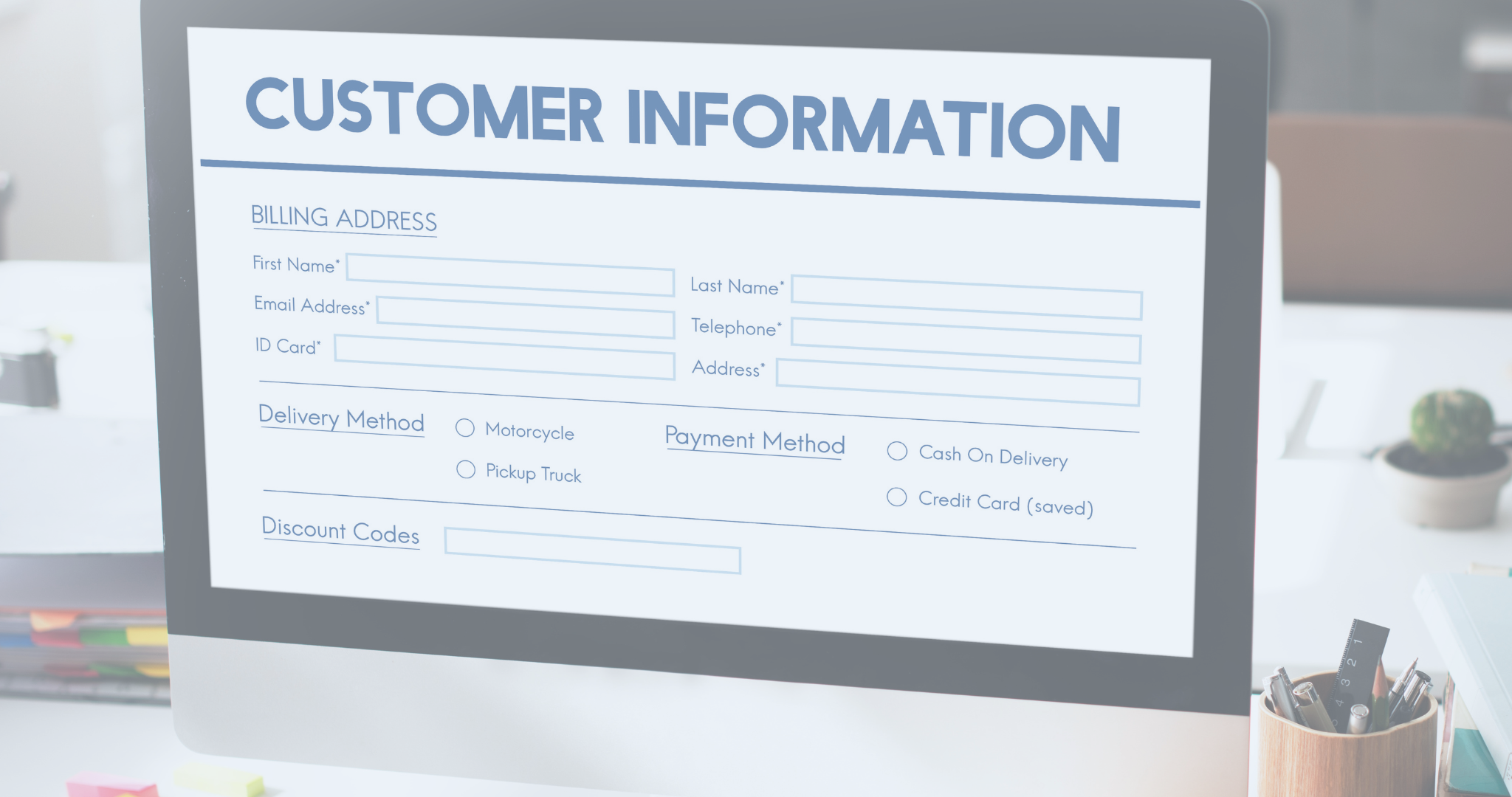CRM Implementation: A Step-by-Step Plan for Small Companies
A successful CRM rollout can give a small company transparency in sales processes, valuable customer analytics, and streamlined workflows for managers. However, before you order CRM implementation, you should clarify your objectives, consider your company’s specifics, and address any technical issues to prevent hiccups down the road.
Step 1: Identify Business Goals and Requirements
Define Your Goals
Do you want to increase sales volume, improve customer service quality, or reduce order processing time? Make them specific and measurable so the CRM system can tackle them effectively.
Assess Current Processes
Evaluate how your team handles leads, keeps track of contacts, and manages invoices. Pinpoint any “weak spots” (e.g., manual errors or a lack of a unified client database).
Step 2: Choose a CRM Solution
Research the Market
Popular options range from simple tools like NetHunt or Uspacy to more robust systems (Zoho, KeyCRM, Pipedrive).
Focus on Essential Features
For a small business, the key modules are lead management, sales funnel tracking, analytics, email, and telephony integrations. Don’t overpay for bells and whistles you may not need.
Mind the Budget
CRM for small business price can be quite affordable if you pick the right package or a SaaS-based model. Factor in monthly fees or customization costs.
Step 3: Preparation for Implementation
Form a Project Team
Assign a point person for CRM to oversee integration and training.
Data Migration
Gather existing contacts, sales history, and documents. Plan how to import them into the new system.
Systems Integrations
For instance, linking your website, telephony, or email marketing services. If opting for turnkey CRM integration, discuss requirements in advance to avoid technical roadblocks.
Step 4: Configuration and Customization
Sales Funnel Setup
Map out the sales stages relevant to your business, e.g., “Lead → Negotiation → Approval → Invoice → Deal.”
Roles and Permissions
Define roles for sales reps, team leaders, accounting staff, each with appropriate data access.
Automation Checks
Configure automated reminders, follow-ups, or invoicing to reduce manual work.
Step 5: Training and Test Launch
Conduct Training Sessions
Show employees how to work in the new system. Provide step-by-step guides or video tutorials.
Pilot with Real Tasks
Enter a few real orders and verify that each stage appears correctly and integrations are functional.
Gather Feedback
Ask managers what’s confusing or cumbersome. Now is the easiest time to adjust before full-scale adoption.
Step 6: Go Live and Continuous Optimization
Officially Switch to CRM
Urge the team to stop duplicating info in Excel or other tools.
Monitor Key Metrics
Periodically track lead response times, closed deals, and average order value to gauge effectiveness.
Adapt and Update
A CRM is a “living” solution that may need new modules or integrations as your company evolves.
Technical Support
Coordinate with the vendor or implementation team on how to quickly resolve errors or access issues.
Potential Pitfalls to Avoid
Resistance to Change
Some employees may resist learning new software. Motivate them and clarify the benefits.
Undefined Roles and Permissions
Too many privileges or too few can lead to data leaks or workflow bottlenecks.
Underestimating Tech Requirements
If the CRM needs cloud hosting, verify your internet bandwidth and compatibility with other services.
No Growth Plan
You might need more features in six months (like ERP or chatbot integration). Plan for scalability early on.
May 16, 2025
Custom Bot Development: When Standard Solutions Are Not Enough
Sometimes, out-of-the-box chatbot builders can’t address all of your business process requirements. Building a bot from scratch allows you to design unique customer interaction scenarios, enable deep integrations, and expand functionality beyond standard limitations.
Digital Transformation for Small Businesses: Where to Start and How to Avoid Mistakes
Digitalization allows even small companies to automate processes, expand their audience reach, and increase competitiveness. Learn how to set priorities, choose the right solutions (CRM, ERP, SEO, etc.), and steer clear of common pitfalls on the road to digital transformation.
How to Create an Effective Content Plan for Facebook and Instagram
A well-structured content plan enables you to systematically publish engaging and helpful material on social networks, increasing reach and audience engagement. Learn how to outline topics, schedule posts, and plan content so your business stands out against the competition.
Google Ads Setup: A Step-by-Step Guide for Beginners
Google Ads is one of the fastest ways to capture potential customers’ attention. Learn how to create your first campaign, select keywords, craft effective ads, and allocate your budget wisely.